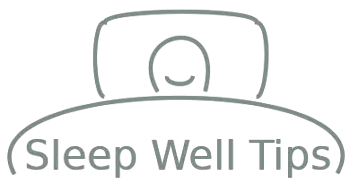Medically Reviewed by
May 1, 2020
There are situations when you may need to sleep with a Holter monitor. It might feel at least a little bit weird to sleep with it. Therefore, it’s useful to know beforehand what kind of a device the Holter monitor is, and what it might feel like sleeping with it.
So how can you sleep with a Holter monitor?
Try to be as relaxed as possible. You may try to relax by these steps:
- Tense and release your legs a few times
- Write down your worries
- Read something relaxing
Also, sleeping in a different position than you usually sleep might help. Even sleeping in a different place or a separate bed can help you to sleep with a Holter monitor.
By trying the tips mentioned in this post, you should find the approach that gives you a good night’s sleep despite the Holter monitor!
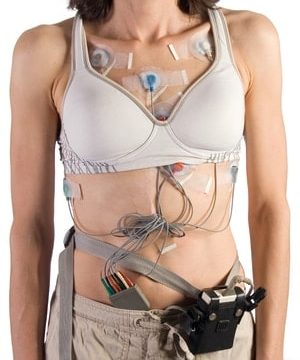
- The Holter monitor can be carried in a pocket or a pouch.
- The size of the monitor is about equal to a pocket camera.
- The Holter monitor device is connected to your chest via wires and electrodes or patches.
- Most people won’t feel too uncomfortable wearing it.
But What Is the Holter Monitor Used For?
The Holter monitor is a device that records your heart rate and rhythm over a certain period, usually 12 to 48 hours.
The reason for using the Holter monitor is because it can collect the data for a much longer period than a usual ECG. It can provide crucial data that a normal ECG cannot provide because it is monitoring just a very short period.
With the help of a Holter monitor, your doctor can get important information about your heart. During the period when you are wearing the Holter monitor, abnormal heart rhythms and other cardiac symptoms can be detected, and this will help your doctor make a diagnosis.
With the information collected, your doctor can help you to get well, by providing the right kind of care for you. The most common benefit of this monitoring is that your doctor can find just the right kind of medicines for your use. Then your health will probably be stable, and you can keep on enjoying your life!
Now:
How to Succeed in Getting a Good Sleep With the Holter Monitor?
The main goal is to sleep as comfortably as possible and try to ignore the existence of the device and patches and electrodes.
But, how can you sleep without disturbing the placement of the device and those electrodes?
First:
Try to Relax
You need to find a practical relaxing method to get sleep with a Holter monitor.
You may try one or all of these tips:
Tense and Release Your Legs Few Times
When you feel nervous, especially when you try to sleep with the monitor, your body may be stiff.
In such a case, you can relax your body by first tensing your legs:
- Raise your toes towards your head
- Keep your legs in tension for at least 15 seconds and release
- Repeat a few times if you feel so
You can also do a similar relaxing exercise with your shoulders, arms, or other muscles where you feel the tension.
Write down Your Worries
This technique may help you get rid of worries related to the Holter monitor or any other things.
Simply, write down any worries you have. Especially, write down your concerns related to wearing and sleeping with the Holter monitor.
If you feel nervous about the results you are going to get from the Holter monitoring, you can write them down too.
Read Something Relaxing
Try to read something relaxing, or even better, something boring.
Reading may also relax you since you can move your thoughts away from the Holter monitoring.
It may be better to read an actual book instead of reading using a mobile phone or tablet, since reading with such devices may disrupt your ability to fall asleep.
You can find here more tips to relax your mind and body to sleep.
Second:
Try Different Sleeping Positions
Sleep on Your Back
Sleeping on your back would be best practice when you need to sleep with a Holter monitor.
The electrodes are on your chest, and you can keep the Holter monitor on your side. Or you can clip the monitor to your pajamas’ waistband, so that it may be even less disturbing.
If it’s possible for you to sleep on your back, you are probably going to notice that the device, wires, and patches are not so disturbing.
In that way, patches most likely won’t loosen.
This might be hard if you haven’t slept on your back before. But you should try it if it’s physically possible for you.
What helps you to sleep on your back?
- Try to use so many pillows that you can feel as comfortable as possible. If you usually use just one pillow under your head, you could try to set two or even three pillows under your head.
- Also, you can set one or two pillows under your legs. This can help you to stay on your back and be in a stable position during the whole night.
When you sleep on your back, you probably won’t even notice the Holter monitor.
Remember, when you lie on the bed on your back, just try to relax.
But what if it’s not possible for you to sleep on your back?
Sleep on Your Stomach

Let’s turn around. If you can’t sleep on your back, then try to sleep on your stomach. The very first problem that might pop into your mind is:
How can I sleep on my stomach, if electrodes and wires are pushing on to my chest?
This is probably what you will think if you haven’t ever slept on your stomach. And, if you haven’t ever slept on your stomach, it’s not probably any easier when you have the Holter monitor with you.
However, you’ll probably know in advance when the time comes that you need to wear the Holter monitor. Try sleeping on your stomach as soon as you know about it, and before you actually need to sleep with the Holter monitor. Then you will know if this specific tip is the right one for you.
Sleep Just Like You Usually Do
Could it be possible with the Holter monitor? Can you really sleep with it just like you usually do? It might be possible, and at least you can try it.
As mentioned, luckily the device is certainly quite small these days. The Holter monitor should come with long wires too, so you may try to set it on your nightstand.
See what happens and if it’s a good option in your situation. Can you sleep the normal way, even with the wires and electrodes on your chest?
If you normally move a lot when you sleep, it might be harder to sleep as usual with the Holter monitor. One problem you might think about in advance is whether the electrodes might loosen or be misplaced when you move while sleeping.
But don’t worry too much: when you get the Holter monitor, the patches and electrodes are tightly sealed with tape, so they should stay on your chest even if you move a lot while sleeping.
But what if you still feel that you can’t sleep the usual way?
If Possible, Sleep in a Different Place or in a Different Bed

Sleeping in a hotel or another room in your house might help you if you don’t usually have problems sleeping in a different bed. This might be a good idea if you often feel stress when trying to fall asleep in your own bed or your house. Of course, this is a problem you should solve if you don’t feel like your own bed is comfortable enough.
When you need to wear the Holter monitor and sleep with it, it is good to try to do some preparations, so that you will notice the device and the wires and the patches a little as possible.
That is why changing your normal sleeping place to another can help you to sleep normally or even better than in the normal situation.
Which Is the Best Practice for You?
You need to test which of these tips will work with you. If you have an opportunity to test some of those in practices before you need to use the Holter monitor, it would be great. If you can’t, then you need to test it with the device. However, don’t worry too much: you will find the best way to deal with that when you just try these different ideas.
In any case, finding the best solution to sleeping with the Holter monitor may be a bit difficult. Especially if you feel uncomfortable having all the patches on your chest and the device itself.
Remembering that it is for your benefit may help you, whereas wondering what kind of results you might get may cause unwanted extra stress.
What to Avoid While Sleeping With a Holter Monitor?
Because a Holter monitor is a quite sensitive device, you should know what not to do when sleeping with the recorder.
- Make sure that the Holter monitor won’t get under you while you are sleeping
- Avoid using an electric blanket
- Keep away from magnets
- Keep your mobile phone and other similar devices “at least 6 inches away from your chest”
All these situations may affect the data that the Holter monitor will provide.
Source: Sharecare.com
What to do if:
Holter Monitor Fell off While Sleeping
Check if the monitor is still working. If it is working and electrodes are in their positions, you don’t need to worry. You may want to write in the journal that it fell off, in case there are some signal changes during the time when the monitor fell off.
If it seems that the monitor is not working anymore, contact the service provider where you got the Holter monitor for further instructions.
Holter Monitor Electrode (Or Sticker) Fell off While Sleeping
“Clean the skin with rubbing alcohol. Put on one of the extra stickers that
came with the monitor. In the diary, write down the time the sticker fell off
and when you put on a new sticker.”
Source: Seattlechildrens.org
It may help if you can wear a tight top while sleeping with a Holter monitor. Then, electrodes can stay more firmly on your chest.
Don’t Worry, It Is Not as Scary as It Might Sound Like!
It is understandable to feel some worry when you need to live with the machine and wires. And sleep with those! Especially if it’s the first time for you. You would not like to get any kind of disturbances when you want to sleep.
But, remember that this is for your benefit; it is not meant to give you worries. Even though you might think about whether there is something wrong with your heart, remind yourself: don’t worry.
You may still be wondering:
Is It Important to Get a Good Night’s Sleep With the Holter Monitor?
Getting a good sleep while carrying the Holter monitor is very important. That is because the reason for monitoring you at least 24 hours is to collect data about your heart rhythm during all kinds of your normal daily activities. Including when you sleep.
This means that you should try to keep your daily schedule and sleeping habits as normal as possible. You should not need to do huge preparations for sleep with the Holter monitor. However, it is good to prepare somehow.
Actually, in some cases, the period might not be just 12 or 48 hours, but instead, you might need to carry the Holter monitor for many weeks.
My brother needed to wear the Holter monitor for 24 hours about 15 years ago. Back then, the Holter monitor was a HUGE device, and he felt very uncomfortable to sleep with the machine.
One good thing is that the devices are not as big nowadays. Luckily, technology has progressed, and nowadays the Holter monitors are a lot smaller and much lighter. Also, the device doesn’t make any noise.
Still, to get a good sleep with a Holter monitor may be difficult, because all the wires, patches and surely the device itself can feel disturbing. What’s more, thinking about what will happen after you get the results might be frustrating.
If you feel any stress with the device, remember to ask your doctor and nurses for advice. They know what are the best ways to deal with the Holter monitor during the time when you need to wear it, including during the night. Don’t hesitate to express your feelings and concerns to them. They will surely have good advice to share.
Sources:
- Sullivan D. 24-Hour Holter Monitoring: Purpose, Procedure, and Results. Healthline. https://www.healthline.com/health/holter-monitor-24h. Published 2020. Accessed May 1, 2020.
- What should I do while wearing a Holter monitor? | Arrhythmia. Sharecare. https://www.sharecare.com/health/arrhythmia/what-while-wearing-holter-monitor. Published 2020. Accessed May 1, 2020.
- Holter Monitor – Answers To Common Questions. Seattle Children’s; 2020. https://www.seattlechildrens.org/pdf/PE1061.pdf. Accessed May 1, 2020.
- Holter monitor – Mayo Clinic. Mayoclinic.org. https://www.mayoclinic.org/tests-procedures/holter-monitor/about/pac-20385039. Published 2020. Accessed May 1, 2020.